If you have not tried it yet, you simply must check out the newest version of our online library catalog known as mycatalog. This new system enables you to register your library card and have access to your entire library record (items checked out, contact information, holds) as well as giving you the ability to participate in a world of other activities at the library, at home, or on the go. You can place your own holds, create virtual shelves of books you have already read or would like to read, create lists to share of books you recommend or on a particular topic...you can use it any way you see fit. In addition you can write reviews, see others' recommendations, and be involved in the virtual library community.
Getting yourself registered is pretty simple. Be sure to have your library card at the ready.
To begin, you can link to mycatalog from the left side of the library's home page at dppl.org.
Once you're there, click on the MY DPPL tab.
Type in your library card number (without spaces between the numbers) and your password.
If you have never changed your password, it should still be the word patron. If this does not work for you, try using the "Forgot you Password?" feature.
Once you get logged in, the system will ask you to create a username. This could be your first name, a nickname, a combination of letters and numbers, but something that will maintain your privacy. This will be the screen name that displays if you write comments or share lists.
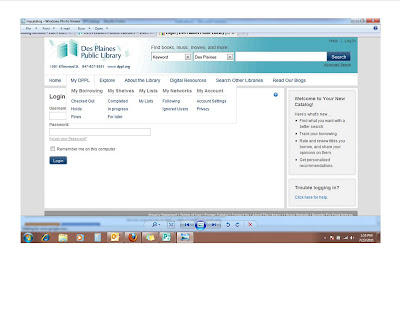
The process is simple, but please don't hesitate to call or stop in the library if you have any difficulty getting youself or your child registered. We are very excited about this wonderful new resource and can't wait to get you on board! We hope you will find mycatalog as refreshing and helpful as we do.
Getting yourself registered is pretty simple. Be sure to have your library card at the ready.
To begin, you can link to mycatalog from the left side of the library's home page at dppl.org.
Once you're there, click on the MY DPPL tab.
Type in your library card number (without spaces between the numbers) and your password.
If you have never changed your password, it should still be the word patron. If this does not work for you, try using the "Forgot you Password?" feature.
Once you get logged in, the system will ask you to create a username. This could be your first name, a nickname, a combination of letters and numbers, but something that will maintain your privacy. This will be the screen name that displays if you write comments or share lists.
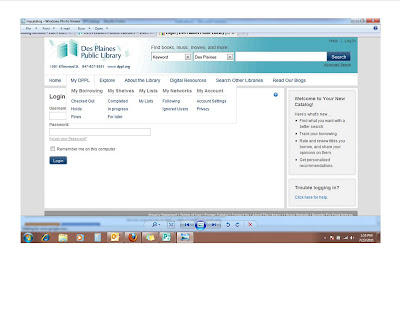
The process is simple, but please don't hesitate to call or stop in the library if you have any difficulty getting youself or your child registered. We are very excited about this wonderful new resource and can't wait to get you on board! We hope you will find mycatalog as refreshing and helpful as we do.

No comments:
Post a Comment
Note: Only a member of this blog may post a comment.